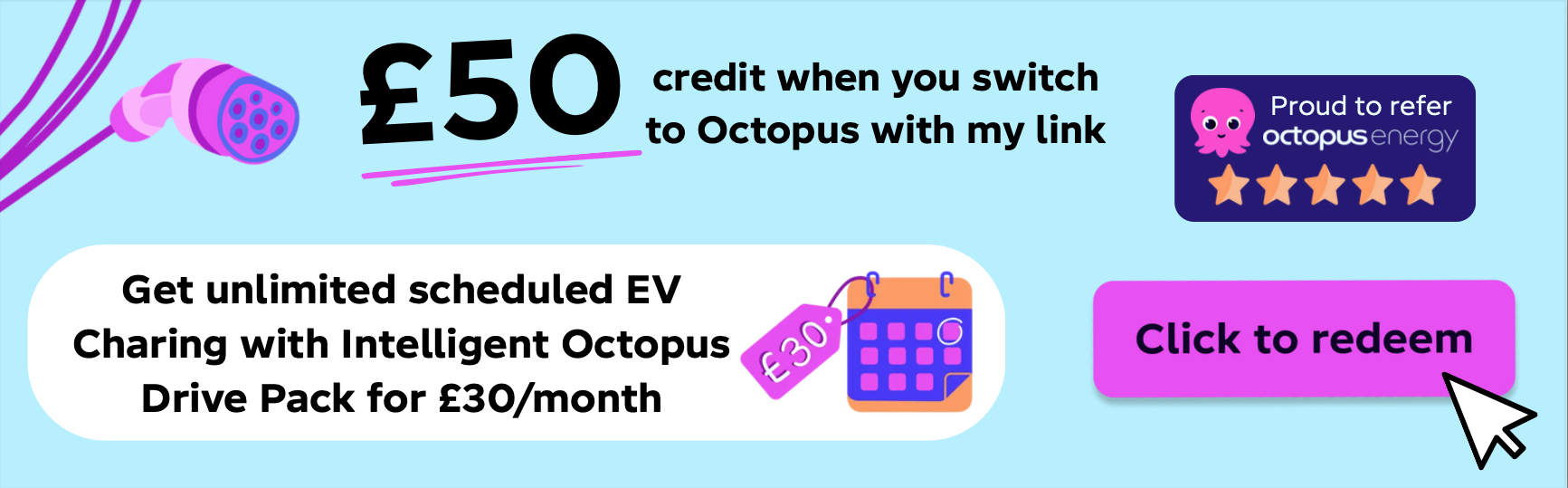- How Auto Code Scanners Work
- The Benefits
- What To Look For
- Common Issues That Can Be Detected
- Different Types Of Automotive Diagnostic Codes
- How To Interpret Automotive Diagnostic Codes
How Auto Code Scanners Help Diagnose Vehicle Problems
An auto code scanner is an invaluable tool for diagnosing vehicle problems. These devices are used to read and interpret diagnostic trouble codes (DTCs) that are stored in a vehicle’s computer system. By connecting the scanner to the car’s onboard diagnostic port, mechanics can quickly identify issues with the engine, transmission, brakes, and other components of a vehicle.
The auto code scanner is an essential tool for any mechanic or technician working on modern vehicles. Using a car diagnostic tool allows them to quickly diagnose problems without having to manually inspect each component of the car.
The device reads DTCs from the car’s computer system and displays them on its screen in plain language so that they can be easily understood by technicians. This eliminates guesswork and helps mechanics pinpoint exactly what is wrong with a vehicle more efficiently than ever before.
The auto code scanner also provides additional information about each DTC such as its severity level and possible causes of the issue. This helps technicians determine which parts need to be replaced or repaired to fix the problem correctly without wasting time or money on unnecessary repairs or replacements.
Additionally, some scanners even provide repair instructions so that technicians can quickly get started on fixing whatever issue has been identified by the device’s readings. Overall, auto code scanners are invaluable tools for diagnosing vehicle problems accurately and efficiently while saving time and money for both mechanics and their customers alike.
The Benefits of Using an Auto Code Scanner
An auto code scanner is a device that can be used to diagnose and troubleshoot problems with a vehicle’s engine. It is an invaluable tool for any mechanic or car owner, as it can quickly identify the source of an issue and provide solutions to fix it. The use of an auto code scanner offers several benefits that make it a worthwhile investment.
- One of the primary advantages of using an auto code scanner is its ability to quickly diagnose problems with a vehicle’s engine. By connecting the device to the car’s onboard diagnostic port, mechanics can access information about any issues that may be present in the system. This allows them to pinpoint exactly what needs attention and how best to address it, saving time and money in the process.
- Another benefit of using an auto code scanner is its accuracy in identifying potential issues with a vehicle’s engine. The device reads data from various sensors located throughout the car, allowing mechanics to accurately assess what needs attention without having to guess or rely on visual inspection alone. This helps ensure that repairs are done correctly and efficiently, reducing costly mistakes or misdiagnoses down the line.
- Finally, using an auto code scanner also helps reduce emissions from vehicles by ensuring they are running at optimal levels at all times. By regularly scanning for potential issues within a car’s system, mechanics can identify areas where improvements need to be made for emissions levels to remain low while still providing adequate performance from the engine itself.
In conclusion, there are numerous benefits associated with using an auto code scanner when diagnosing and troubleshooting problems with vehicles engines; these include improved accuracy when identifying potential issues within systems as well as reduced time spent on repairs due to its quick diagnosis capabilities; additionally, regular use also helps reduce emissions from cars by ensuring they remain running optimally at all times.
What to Look for When Buying an Auto Code Scanner
When shopping for an auto code scanner, there are several factors to consider. First, it is important to determine the type of vehicle you will be using the scanner on. Different scanners are designed for different makes and models of vehicles, so make sure you purchase one that is compatible with your car.
Next, consider the features offered by the scanner (and by learning how to use an OBD2 scanner). Many scanners come with a variety of features such as live data streaming, diagnostic trouble codes (DTCs), and freeze frame data. Make sure that any additional features you need are included in your purchase.
It is also important to look at the compatibility of the scanner with other devices such as laptops or tablets. Some scanners can be connected directly to a laptop or tablet while others require an adapter or cable for connection purposes. Additionally, some scanners may require software updates to work properly with newer vehicles and systems; make sure these updates are available before making your purchase decision.
Finally, consider how user-friendly the device is before making a purchase decision. Look for a device that has an intuitive interface and clear instructions so that you can easily use it without having to refer back to manuals or online tutorials every time you need help understanding something about it.
Common Issues That Can Be Detected With an Auto Code Scanner
1. Malfunctioning Oxygen Sensor: An oxygen sensor monitors the amount of oxygen in the exhaust system and sends a signal to the engine control unit (ECU). If it malfunctions, an auto code scanner can detect this issue.
2. Ignition System Problems: Issues with spark plugs, ignition coils, or other components of the ignition system can be detected by an auto code scanner.
3. Malfunctioning Mass Air Flow Sensor: The mass air flow sensor measures the amount of air entering the engine and sends a signal to the ECU for fuel injection calculations. A malfunctioning mass air flow sensor can be detected with an auto-code scanner.
4. Faulty Fuel Injectors: Fuel injectors are responsible for delivering fuel into each cylinder to create combustion and power your vehicle’s engine. An auto code scanner can detect if any of these injectors are not functioning properly or have become clogged due to dirt or debris buildup over time.
5. Catalytic Converter Issues: The catalytic converter is responsible for reducing harmful emissions from your vehicle’s exhaust system by converting them into less toxic gases before they are released into the atmosphere. An auto code scanner can detect if there is a problem with this component that needs attention from a mechanic or technician as soon as possible to avoid further damage to your vehicle’s engine and other parts of its emission control system.
Tips for Getting the Most Out of Your Auto Code Scanner
1. Familiarize yourself with the user manual: Before using your auto code scanner, take the time to read through the user manual and become familiar with its features and functions. This will help you get the most out of your device.
2. Check for updates: Make sure that you are running the latest version of software on your auto code scanner by regularly checking for updates online or through a manufacturer’s website. This will ensure that you have access to all of its features and capabilities.
3. Clean connections: Before using your auto code scanner, make sure that all connections are clean and free from dirt or debris which can interfere with its performance.
4. Test it out: Take some time to test out different functions on your auto code scanner before attempting to use it in a real-world situation so that you can become comfortable with how it works and what it can do for you.
5. Follow safety protocols: Always follow safety protocols when using an auto code scanner, such as wearing protective eyewear, gloves, and other appropriate clothing when working around vehicles or machinery powered by electricity or gasoline engines to avoid injury or damage to property due to sparks or other hazards associated with these types of activities.
6. Ask questions if needed: If at any point during the use of an auto code scanner, you feel unsure about something, don’t hesitate to ask questions from experienced professionals who may be able to provide helpful advice on how best to utilize this tool in order get optimal results from it.
Understanding the Different Types of Automotive Diagnostic Codes
Automotive diagnostic codes (and by using the best car scanner) are used to identify and diagnose problems with a vehicle’s engine, transmission, or other components. These codes can be divided into two main categories: generic and manufacturer-specific.
- Generic codes are the most common type of diagnostic code and are used by all vehicles regardless of make or model. They provide a general description of the problem, such as “engine misfire” or “transmission slipping.” Generic codes can be read by any scan tool that is compatible with the vehicle’s onboard diagnostics system (OBD).
- Manufacturer-specific codes are specific to each make and model of vehicle. These codes provide more detailed information about the problem than generic codes do, such as which component is malfunctioning or what part needs to be replaced. Manufacturer-specific codes must be read using a scan tool that is compatible with the particular make and model of the vehicle being diagnosed.
- In addition to these two types of diagnostic code, there may also be additional manufacturer-specific trouble code definitions for certain makes and models that require special tools for diagnosis. For example, some European vehicles require an advanced scan tool to access their manufacturer-specific trouble code definitions.
Understanding the different types of automotive diagnostic codes is essential for accurately diagnosing problems with a vehicle’s engine or other components. Knowing which type of code applies to your particular make and model will help you determine what kind of scan tool you need to properly diagnose any issues your car may have.
How to Interpret Automotive Diagnostic Codes with an Auto Code Scanner
Interpreting automotive diagnostic codes with an auto code scanner can be a daunting task for those unfamiliar with the process. However, with the right knowledge and tools, it is possible to accurately diagnose and repair any issue that may arise in your vehicle. This guide will provide you with step-by-step instructions on how to interpret automotive diagnostic codes using an auto code scanner.
- First, you will need to purchase an auto-code scanner that is compatible with your vehicle’s make and model. Once you have acquired the necessary equipment, connect it to your car’s onboard diagnostics port (OBD). This port is typically located under the dashboard or near the steering wheel of most vehicles.
- Once connected, turn on your car’s ignition switch and allow the auto code scanner to power up. The device should then display a list of available diagnostic codes for your vehicle. These codes are usually represented by four-digit numbers or letters followed by a description of what they mean in plain English.
- To interpret these codes correctly, refer to either a printed manual or an online database that contains information about each specific code number or letter combination associated with your vehicle’s make and model year. By doing this, you can determine what type of problem may be causing the issue at hand as well as how best to go about fixing it yourself or taking it to a professional mechanic for further diagnosis and repair if needed.
- In some cases, multiple diagnostic codes may appear when scanning your car’s system; this could indicate more than one underlying issue within its components which must be addressed separately for proper repairs to take place successfully.
In such instances, consulting both printed manuals as well as online resources can help narrow down potential causes so that appropriate solutions can be implemented accordingly without delay or further complications arising from incorrect diagnoses being made initially due lack of knowledge regarding specific error messages displayed by an auto code scanner during its operation on any given automobile’s system components at any given period throughout its lifespan while still under warranty coverage from its original manufacturer(s).
The Pros and Cons of Using a Professional vs DIY Auto Code Scanning Tool
When it comes to auto code scanning, there are two main options: using a professional tool or doing it yourself (DIY). Each option has its advantages and disadvantages, so it is important to consider both before making a decision, especially if you need to deal with something like a BMW check engine light reset.
The primary benefit of using a professional auto-code scanning tool is that the results are more accurate and reliable. Professional tools use sophisticated algorithms to detect errors in the vehicle’s computer system, which can help identify potential problems before they become serious.
Additionally, these tools often come with additional features such as diagnostic reports and repair advice that can be invaluable for DIYers who may not have the necessary knowledge or experience to diagnose their vehicles.
On the other hand, DIY auto code scanning can be less expensive than hiring a professional service. It also allows you to take control of your vehicle’s maintenance by giving you access to detailed information about its performance and condition.
Furthermore, some DIY tools offer additional features such as real-time data logging which can be useful for tracking changes in your car’s performance over time. Ultimately, whether you choose a professional or DIY auto code scanning tool depends on your needs and budget.
Professional tools provide more accurate results but may cost more upfront; whereas DIY tools are usually cheaper but require more technical knowledge from the user to get reliable results.
Exploring the Latest Technology in Automotive Diagnostics: OBD-II and CAN Bus Protocols
The automotive industry is constantly evolving, and with it comes the need for more advanced diagnostic tools. In recent years, two of the most popular protocols used in automotive diagnostics have been OBD-II and CAN Bus. This article will explore these two technologies in detail, discussing their features and benefits as well as how they are used in modern vehicles.
- OBD-II stands for On-Board Diagnostics II, and it is a standardized system that was introduced in 1996 to monitor vehicle performance. It uses a 16-pin connector to communicate with the vehicle’s computer system, allowing technicians to diagnose problems quickly and accurately. OBD-II can detect issues such as engine misfires, fuel system malfunctions, emissions control problems, and more. It also provides real-time data on engine performance parameters such as RPMs (revolutions per minute), coolant temperature, air/fuel ratio readings, etc., which can be used to identify potential issues before they become serious problems.
- CAN Bus (Controller Area Network) is a communication protocol that was developed by Bosch in 1986 for use in automobiles. It allows multiple electronic devices within a vehicle to communicate with each other without needing dedicated wiring between them; instead, they share a single bus line that carries digital signals from one device to another at high speeds (up to 1 Mbps). CAN Bus has become increasingly popular due to its ability to reduce wiring complexity while still providing reliable communication between components; this makes it ideal for use in modern vehicles where many interconnected systems need to communicate efficiently with each other.
Both OBD-II and CAN Bus protocols have become essential tools for automotive technicians who need accurate diagnostics information quickly so they can make informed decisions about repairs or maintenance tasks on vehicles of all types.
They provide valuable data that helps technicians identify potential issues before they become major problems; this saves time and money while ensuring optimal performance from any given vehicle over its lifetime of service.
Troubleshooting Problems with Your Vehicle’s Computer System Using an Auto Code Scanner
Modern vehicles are equipped with sophisticated computer systems that monitor and control a variety of functions to allow you to perform a reliable car code scan. These systems can be complex and difficult to troubleshoot when problems arise.
Fortunately, auto-code scanners can help diagnose issues quickly and accurately. This article will explain how to use an auto code scanner to troubleshoot common problems with your vehicle’s computer system.
- The first step in using an auto code scanner is connecting it to the vehicle’s diagnostic port, which is usually located under the dashboard or near the steering wheel column. Once connected, you can power the scanner and follow its instructions for retrieving codes from the vehicle’s computer system. The codes retrieved will indicate what type of problem may be present in your vehicle’s system.
- Once you have retrieved any codes from your vehicle’s computer system, you should consult a repair manual or online database for more information about each code’s meaning and the potential causes of the issue indicated by that code. This will help narrow down possible causes so that you can focus on those most likely related to your particular problem before attempting any repairs or replacements yourself.
- If further diagnosis is needed after consulting a repair manual or online database, it may be necessary to use additional tools such as multimeters or oscilloscopes to pinpoint exactly where a fault lies within your car’s electrical system. In some cases, it may even be necessary to remove components from the car to test them individually outside of their normal environment before making any repairs or replacements yourself.
- Using an auto code scanner is an effective way of diagnosing common problems with your vehicle’s computer system quickly and accurately without having extensive knowledge about automotive electronics systems yourself. By following the steps outlined above, you should be able to identify potential issues with ease so that they can then be addressed appropriately by either yourself or a qualified mechanic if necessary.