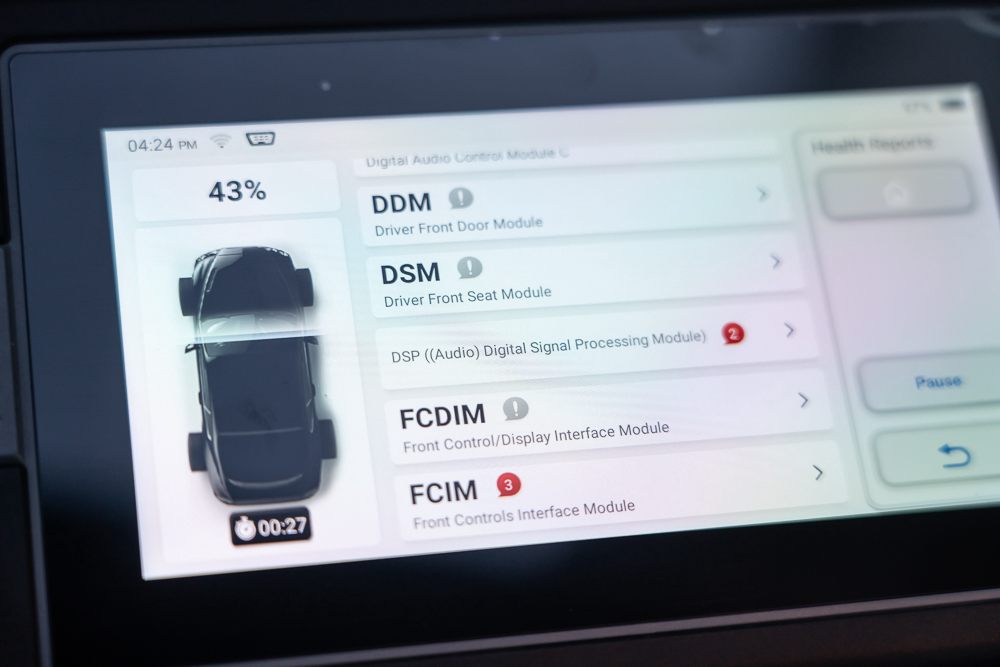- What is an OBD2 Code Reader?
- OBD2 Codes and What They Mean
- Benefits of Using an OBD2 Code Reader
- How to Choose the Right OBD2 Code Reader
- Troubleshooting with an OBD2 Code Reader
- Generic and Manufacturer-Specific Scanners
- Understanding Live Data Streams
- Comparing Different Types of OBD2 Scanners
- Features of High-End OBDII Scanners
- Using an Affordable Handheld Scan Tool
What is an OBD2 Code Reader and How Does it Work?
An OBD2 Code Reader is a diagnostic tool used to read and interpret trouble codes stored in the onboard computer of a vehicle. It is connected to the vehicle’s On-Board Diagnostics (OBD) port, which is usually located under the dashboard. The code reader can be used to diagnose problems with the engine, transmission, airbags, ABS brakes, and other systems in modern vehicles.
The code reader works by connecting to the OBD port and then sending signals back and forth between it and the car’s computer system. When a problem occurs within one of these systems, an error code will be generated by the car code scanner that can be read by the code reader.
This error code will provide information about what type of problem has occurred as well as where it is located within the system. Once this information has been obtained, it can then be used to diagnose and repair any issues that may have arisen with that particular system or component.
In addition to reading error codes from various systems in a vehicle, an OBD2 Code Reader can also reset check engine lights or clear fault codes after repairs have been made. This makes it an invaluable tool for mechanics who need quick access to diagnostic information without having to take apart parts of a car’s engine or other components to find out what’s wrong with them.
Common OBD2 Codes and What They Mean
OBD2 codes are diagnostic trouble codes (DTCs) that are used to identify issues with a vehicle’s engine, transmission, or emissions system. These codes can be read using an OBD2 scanner (aka an auto code scanner) and can help pinpoint the source of a problem. Here is a list of some common OBD2 codes and their meanings:
- P0171 – System Too Lean: This code indicates that the air-fuel mixture in the engine is too lean, meaning there is not enough fuel being delivered to the cylinders. This could be caused by a vacuum leak, faulty fuel injectors, or an oxygen sensor malfunction.
- P0300 – Random/Multiple Cylinder Misfire Detected: This code indicates that one or more cylinders in the engine are misfiring. Possible causes include spark plug failure, bad ignition coils, and low compression in one cylinder due to worn piston rings or valves sticking open.
- P0420 – Catalyst System Efficiency Below Threshold: This code indicates that the catalytic converter is not working properly and needs to be replaced. Possible causes include clogged catalytic converters due to oil leaks from worn valve seals or gaskets as well as exhaust leaks upstream of the converter itself.
- P0455 – Evaporative Emission Control System Leak Detected (Large Leak): This code indicates that there is an issue with your vehicle’s evaporative emission control system (EVAP). Possible causes include a loose gas cap, cracked hoses or lines leading from the fuel tank to the EVAP canister as well as a faulty purge solenoid valve on the EVAP canister itself.
Benefits of Using an OBD2 Code Reader
An OBD2 code reader is a device used to diagnose and troubleshoot issues with a vehicle’s engine. It can be used to detect problems with the engine, transmission, brakes, and other components of the vehicle, using that car code scan tool.
The device reads codes from the onboard diagnostic system (OBD) of the car and displays them on its screen. This allows mechanics to quickly identify any issues that may be causing problems with the car’s performance.
- Using an OBD2 code reader has many benefits for both mechanics and car owners alike. For mechanics, it provides an efficient way to diagnose problems without having to take apart parts of the engine or manually inspect components. This saves time and money as well as reduces labor costs associated with diagnosing complex issues. Additionally, it can help identify potential safety hazards before they become serious problems that could lead to costly repairs or even accidents on the road.
- For car owners, using an OBD2 code reader can help them save money by identifying minor issues before they become major ones that require expensive repairs or replacements of parts. Additionally, it can provide peace of mind knowing that their vehicle is running properly and safely at all times since any potential issue will be detected early on before it becomes a bigger problem down the line.
Overall, using an OBD2 code reader is beneficial for both mechanics and car owners alike due to its ability to quickly diagnose complex issues while also helping prevent costly repairs in the future by detecting minor problems early on in their development stages.
How to Choose the Right OBD2 Code Reader for Your Vehicle
When it comes to diagnosing and troubleshooting vehicle issues, an OBD2 code reader is a must-have tool. An OBD2 code reader is a device that can be used to read diagnostic trouble codes (DTCs) from your vehicle’s onboard computer.
It can also provide real-time data about the performance of your car’s engine, transmission, and other systems. With the right OBD2 code reader, you can quickly identify problems with your vehicle and take steps to fix them before they become more serious.
Choosing the right OBD2 code reader for your vehicle is essential if you want accurate results. Here are some tips for selecting the best one:
1. Check compatibility: Make sure that the OBD2 code reader you choose is compatible with your make and model of car or truck. Most readers will list which vehicles they are compatible with on their packaging or website description, so check this information carefully before making a purchase.
2. Consider features: Different models of OBD2 readers come with different features such as live data streaming, freeze frame data capture, ABS/SRS system diagnosis capabilities, etc., so consider what type of features you need to diagnose any potential issues accurately and efficiently.
3. Look at price: Price should also be taken into consideration when choosing an OBD2 code reader since there are many models available at different price points depending on their features and capabilities. However, it’s important not to sacrifice quality for cost – make sure that whatever model you choose has good reviews from other users who have used it successfully on their vehicles to ensure accuracy when diagnosing any potential issues with yours as well.
4. Read reviews: Finally, read online reviews from other customers who have purchased and used the same model of OBD 2 Code Reader that you’re considering. This will give you an idea of how reliable it is, how easy it is to use, whether or not its readings are accurate, etc. Reviews can help guide your decision-making process when selecting an appropriate device for diagnosing any potential problems with your car or truck.
Tips for Troubleshooting with an OBD2 Code Reader
1. Ensure that the OBD2 code reader is properly connected to the vehicle’s diagnostic port. Check for any loose connections and ensure that all cables are securely attached.
2. Make sure that the OBD2 code reader is compatible with your vehicle’s make and model. Different vehicles require different types of readers, so it is important to check compatibility before attempting to use a code reader on your car or truck.
3. Clear any existing codes from the OBD2 system before attempting to diagnose a problem with an OBD2 code reader. This will help ensure that you are working with accurate information when troubleshooting an issue with your vehicle’s engine or other systems.
4. Read and understand all instructions provided by the manufacturer of your OBD2 code reader before using it on your vehicle, as each device may have slightly different features and functions depending on its make and model number.
5. Pay close attention to any error messages displayed by the OBD2 code reader while you are using it, as these can provide valuable clues about what might be causing a problem in your car truck’s engine, or other systems.
6. If possible, take notes while using an OBD2 code reader so you can refer back to them later if needed. This will help you keep track of which codes were read during each session, as well as any other information related to troubleshooting efforts.
7. If necessary, consult online resources such as repair manuals, forums, or websites dedicated specifically to automotive repair to gain additional insight into potential causes for problems identified by an OBD2 code reader.
The Difference Between Generic and Manufacturer-Specific Scanners
When it comes to scanners, there are two main types: generic and manufacturer-specific. While both types of scanners can be used to capture digital images from physical documents, they differ in terms of features and capabilities.
- Generic scanners are designed to work with any type of computer or operating system. They typically come with basic scanning features such as the ability to scan documents in black and white or color, adjust resolution settings, and save files in a variety of formats. Generic scanners tend to be more affordable than manufacturer-specific models but may lack some advanced features such as automatic document feeders or duplex scanning capabilities.
- Manufacturer-specific scanners are designed for use with specific brands or models of computers or operating systems. These models often come with additional features that may not be available on generic models, such as the ability to scan multiple pages at once using an automatic document feeder or the ability to scan both sides of a page simultaneously (duplex scanning). Manufacturer-specific scanners also tend to have higher resolution settings than generic models, allowing for sharper images when scanned at higher resolutions. However, these specialized models usually cost more than their generic counterparts due to their added features and capabilities.
In conclusion, while both generic and manufacturer-specific scanners can be used for capturing digital images from physical documents, they differ significantly in terms of features and capabilities offered by each type.
Generic models tend to be more affordable but may lack some advanced features found in manufacturer-specific models; whereas manufacturer-specific models offer additional features but usually cost more due to their specialized design and components.
Understanding Live Data Streams from Your Vehicle with an OBD2 Scanner
The use of an OBD2 scanner to access live data streams from your vehicle is becoming increasingly popular. This technology allows you to monitor the performance of your car in real time, giving you a better understanding of how it is running and helping you identify any potential issues before they become serious.
In this article, we will discuss the basics of using an OBD2 scanner to access live data streams from your vehicle (besides scanning for error codes, such as the P0420 diagnostic trouble code).
- An OBD2 scanner is a device that plugs into the On-Board Diagnostics (OBD) port on your car and reads information from its computer system. It can be used to diagnose problems with the engine, transmission, brakes, and other components as well as provide real-time performance data such as fuel economy and engine temperature. The information provided by an OBD2 scanner can help you identify potential problems before they become serious or even prevent them altogether.
- To use an OBD2 scanner, first locate the port on your vehicle’s dashboard or under its hood. Once connected, turn on the ignition switch and wait for the device to power up before selecting a diagnostic mode or setting up a custom scan profile depending on what type of information you are looking for. After selecting a mode or profile, press “Scan” and wait for results which will be displayed in either text format or graphically depending on what type of device you are using.
- Once connected to your vehicle’s computer system via an OBD2 scanner, it is possible to view live data streams such as RPMs (revolutions per minute), coolant temperature readings, fuel economy figures (MPG), throttle position readings (TPS), air/fuel ratio readings (AFR) and more depending on what type of scan profile has been set up beforehand. This information can then be used to diagnose any potential issues with various components within your car’s engine system as well as track its overall performance over time so that any necessary adjustments can be made accordingly if needed.
- Using an OBD2 Scanner provides many benefits when it comes to monitoring the performance of your vehicle in real-time including improved safety due to early detection of potential issues; increased fuel efficiency due to optimized settings; reduced emissions due to environmental optimization; improved diagnostics accuracy; cost savings through early detection; enhanced driving experience through better control over acceleration rates; improved resale value due higher maintenance standards etcetera.
In conclusion, using an ODB 2 Scanner provides many advantages when it comes to monitoring, diagnosing, optimizing, and improving overall performance levels within vehicles. By accessing live data streams from their cars, drivers have greater control over their vehicles’ operation while also being able to detect any potential issues earlier than ever before.
Comparing Different Types of OBD2 Scanners on the Market Today
The On-Board Diagnostics (OBD) system is an essential tool for any car owner. It helps diagnose and troubleshoot problems with a vehicle’s engine, transmission, and other components. OBD2 scanners are the most popular type of diagnostic tool used to read and interpret data from the OBD system.
With so many different types of OBD2 scanners on the market today, it can be difficult to decide which one is best for your needs.
- The most basic type of OBD2 scanner is a code reader. These devices are designed to read and clear diagnostic trouble codes (DTCs). They provide basic information about what may be causing a problem with your vehicle but do not offer any additional features or functions beyond that.
- Next up are scan tools, which offer more advanced features than code readers such as live data streaming, freeze frame data capture, component testing capabilities, and more. Scan tools also allow you to reset service lights or turn off check engine lights after repairs have been made.
- Finally, there are professional-grade scan tools that offer even more features than scan tools such as bi-directional control tests for certain components like ABS systems or airbags; programming capabilities; enhanced diagnostics; and much more. These types of scanners tend to be expensive but they provide the most comprehensive coverage when it comes to diagnosing complex issues with your vehicle’s systems.
When choosing an OBD2 scanner for your needs it is important to consider what type of information you need from the device (such as needing to scan for a P0171 Toyota error code) as well as how often you will use it before making a purchase decision.
Code readers are great if you only need basic information about DTCs while scan tools may be better suited if you require additional features such as live data streaming or component testing capabilities on occasion. Professional grade scan tools should only be considered if you require extensive coverage when diagnosing complex issues with your vehicle’s systems regularly.
Exploring Advanced Features of High-End OBDII Scanners
Modern OBDII scanners are sophisticated diagnostic tools that can be used to diagnose and troubleshoot a wide range of vehicle issues. These advanced devices offer a variety of features that can help mechanics and car owners alike quickly identify and address problems with their vehicles.
In this article, we will explore some of the more advanced features available on high-end OBDII scanners.
- One of the most useful features offered by many high-end OBDII scanners is the ability to read live data from the vehicle’s computer system. This feature allows users to view real-time information about various engine parameters such as RPM, coolant temperature, fuel pressure, and more. This data can be used to diagnose problems with the engine or other components to determine what repairs may be necessary.
- Another useful feature found on many high-end OBDII scanners is code reading capability. This feature allows users to read diagnostic trouble codes (DTCs) from the vehicle’s computer system to identify potential issues with various components or systems within the car. Many modern OBDII scanners also allow users to reset these codes after repairs have been made so they do not appear during future scans or inspections.
- Many high-end OBDII scanners also offer additional features such as oil light resetting capabilities, ABS/SRS system diagnostics, transmission control module programming, and more. These additional functions allow mechanics and car owners alike greater flexibility when it comes time to diagnose and repair their vehicles’ issues quickly and accurately without having multiple tools at their disposal for each task at hand.
In conclusion, modern high-end OBDII scanners offer a variety of advanced features that make them invaluable tools for both professional mechanics as well as DIYers who want quick access to accurate information about their vehicles’ performance without having multiple specialized tools at their disposal for each task they need to be completed on their cars or trucks.
With these powerful devices at your fingertips, you can easily diagnose any issue your vehicle may have while saving time and money in the process.
DIY Auto Diagnostics: Using an Affordable Handheld Scan Tool
The modern automobile is a complex machine, and it can be difficult to diagnose problems without the right tools. Fortunately, with the advent of affordable handheld scan tools, DIY auto diagnostics are now within reach for many car owners.
- A handheld scan tool is a device that plugs into your vehicle’s onboard diagnostic (OBD) port and reads data from its computer system. This data can help you identify potential issues with your car’s engine, transmission, brakes, and other components. With the right information in hand, you can make informed decisions about how to proceed with repairs or maintenance.
- When shopping for a handheld scan tool, there are several factors to consider. First and foremost is compatibility: make sure that the device you choose will work with your vehicle’s OBD port. Additionally, look for features such as live data streaming and code reading capabilities; these will give you more detailed information about what’s going on under the hood of your car. Finally, consider price: while some high-end models may offer more features than their budget counterparts do not necessarily need all those bells and whistles to get accurate readings from your vehicle’s computer system.
- Once you have chosen a suitable scanner tool for your needs, it’s time to start using it. Begin by connecting the device to your car’s OBD port; this should be located near the driver’s side dashboard or center console area of most vehicles manufactured after 1996 (check your owner’s manual if unsure). Once connected properly via Bluetooth or USB cable (depending on model), turn on both devices and follow any instructions provided by the manufacturer regarding setup procedures before proceeding further.
- Now that everything is ready to go it’s time to start scanning. Depending on which type of scanner tool you have purchased there may be different menus available but generally speaking, they all work similarly: select the “Scan Now” option from the main menu then wait until the process completes before viewing the results which should include any trouble codes found along with their corresponding descriptions so that they can be addressed accordingly if necessary (consulting an online database such as AllDataDIY may also help).
- If no codes appear then congratulations – no major issues were detected during this session. However, if something does show up don’t panic – just take note of what was found so that appropriate action can be taken later down the road when needed (i.e., replacing a faulty part/component).
In conclusion, owning an affordable handheld scan tool makes DIY auto diagnostics easier than ever before – allowing even novice mechanics access to valuable information about their vehicles’ performance without having to spend hundreds or thousands of dollars at repair shops every year.
With proper use, these devices can save time and money while helping keep cars running smoothly over the long term – making them invaluable investments for anyone who loves tinkering around under the hood themselves.