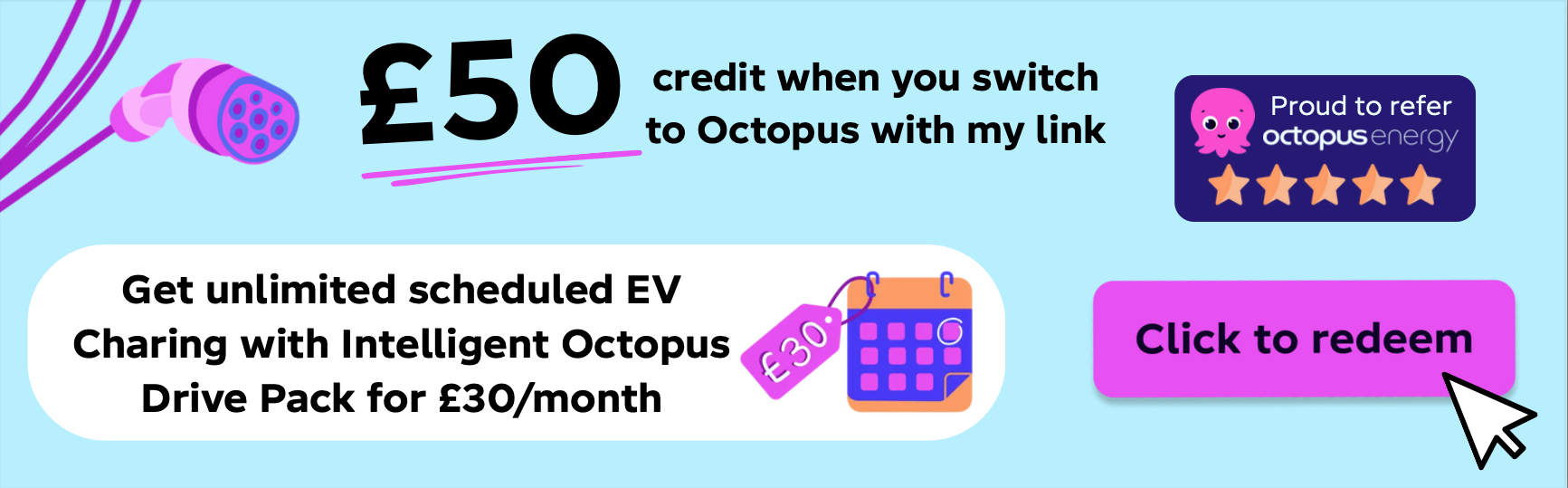Rocket League is one of those games where you can redeem promo codes. With the promo code, you can get free items and accessories for your cars, and who doesn’t like free stuff? We’ll list all the Rocket League codes down below, along with how to use them. Be sure to use them immediately since promo codes will only be active for a period of time. Once you miss the period, you’re going to have to grind to get those free items.
What’s a Promo Code?
A promo code in a video game is exactly what it sounds like: a code you can redeem to get a promotion. In the case of video games, the promo is often in the form of a free item, accessory, or in the case of some games, a free character. Promo codes are often used by publishers and developers to attract new players to start playing their video games. Additionally, they’re also a great way to keep existing players returning to play their game. With promo codes, players can get a cool new item that they previously have to grind for. It’s always nice to get free items in games and play around with them.
Of course, not all games have a promo code. Games that have promo codes are usually games that are free to play and have microtransactions within them. Which is what Rocket League is. Other games where you have to pay in the first place to purchase the game normally don’t have promo codes. This is because all the contents are unlocked right from the start, which is how it’s supposed to be since you paid for them. However, they do often have downloadable contents or DLCs. These will provide you with extra content that you can play with after finishing the main game, although you do often have to pay for DLC.
Don’t forget that Rocket League used to have a crate system read our full guide on Rocket League Crates here.
Rocket League Codes
Updated: 03/02/2022
There have been promo codes on Rocket League previously, but unfortunately, a lot of them have expired. There is one promo code you can use this month:
- popcorn: Unlocks the Limited Popcorn Rocket Boost
This code will unlock the popcorn rocket boost animation for your vehicle in Rocket League. While using this boost, it’ll look like your rocket car is spewing out popcorn out of the back. You can also use the popcorn animation as your goal explosion. In case you didn’t know, the game will make an explosion animation when you score a goal. When you have this equipped, a popcorn explosion will happen when you score a goal. You may or may not like it, but hey, it’s free.
Old Promo Codes
There are older Rocket League codes as well, but they are expired so you won’t be able to use them. Nevertheless, we’ll list them here just in case you want to give it a shot:
- rlnitro: Unlocks the Breakout: Nitro Circus Deval and Antenna.
- Bekind: Unlocks the VCR Limited Topper.
- couchpotato: Unlocks Couch Potato Limited Player Title.
- rlbirthday: Unlocks two WWE banners, antennas, and wheels.
- shazam: Unlocks the Octane: Shazam Limited Decal and Shazam Limited Wheels.
- Truffleshuffle: Unlocks the Octane: The Goonies Limited Decal.
- wrestlemania: Unlocks two WWE banners, antennas, and wheels.
- WWE18: Unlocks two WWE banners, antennas, and wheels.
- wwedads: Unlocks two WWE banners, antennas, and wheels.
There’s also the SARPBC code that unlocks the SARPBC logo, song, car, and Moai antenna. SARPBC stands for Supersonic Acrobatic Rocket-Powered Battle-Cars, which is the prequel game to Rocket League. And yes, we agree, it’s a mouthful. Thank God they picked an easier name for the sequel.
To activate the SARPBC code, enter the game and press the following:
- PC: up, up, down, down, left, right, left, right, B, A.
- PS4: up, up, down, down, left, right, left, right, X, O.
- XBOX: up, up, down, down, left, right, left, right, B, A.
If we missed any Rocket League codes, let us know in the comments!
How to Use Promo Code in Rocket League
To use Rocket League codes in the game, simply do the following (this applies for both PC and console):
- Navigate to options and select the ‘Extras’ tab.
- Choose ‘Redeem Code’.
- Enter an active promo code of your choice, in this case, it’s “Popcorn”.
And voila! Enjoy a new boost animation for your rocket car, for free! Keep in mind that you may need to equip it after you unlock the animation with the promo code. Be sure to equip it in the Boost and Goal Explosion option if you want to see just how the popcorn animation look.
Or if you don’t want to go through the trouble, you can watch the video below if to see if you like it. If you do, then you can then use the promo code.
What’s Rocket League?
If you’re just wandering on the internet and accidentally stumble on this article about Rocket League codes and not know what Rocket League is, it’s basically a vehicular soccer video game. A vehicular soccer game means you’re playing soccer, but rather than controlling and playing with humans, you’re using cars. The game was developed by Psyonix, and they describe it as “soccer, but with rocket-powered cars”. Pretty similar to when Top Gear played car football. But rather than using small dreary Toyota hatchbacks, Rocket League uses fast, exciting rocket cars.
Rocket League Gameplay
Rocket League’s gameplay is pretty straightforward. Up to eight players can play in one match via an online connection. Or if you have a friend and extra controller, you can play the game locally and have a one-on-one match. The game is almost just like any soccer game, you’ll need to use your car to hit a ball that’s comically larger than the car towards the other team’s goal and score goals. Matches are typically five minutes long, with sudden death overtime if the game is tied. This means when one team score a goal during overtime, the match instantly ends.
However, notice how we said it’s “almost” like any soccer game? Well, that’s because there are features in the game where it isn’t quite like soccer. For instance, you can get a speed boost for your car by going over marked spaces on the field. When you get the speed boost, you can use the momentum to either hit the ball or to ram other players and destroy their car. This will then destroy their car which will then respawn moments later on their side of the field.
You can play Rocket League casually or competitively. There’s a casual match for when you just want to get in a match and have fun. There are also ranked games, where you compete in various tier ranks. You’ll be matched with players that it’s similar to your tier, and you’ll rank up as you play more matches. The higher the tier, the better the players are since they’re more experienced.
Why is Rocket League Popular?
The game is actually not new, it has been around since 2015. However, it’s only in recent years where the game has seen more success amongst gamers and casuals alike. The game originally costs $19.99, but as mentioned, it’s now free-to-play. So you don’t have to invest any money to get into the game. It especially became popular when it was launched for free for PS4 players.
Additionally, the game already had a loyal following since its predecessor, Supersonic Acrobatic Rocket-Powered Battle-Cars. The game also has a strong professional scene, the Rocket League Championship Series. It became an officially sponsored eSport, joining ESL (Electronic Sports League) and MLG ( Major League Gaming). Having an eSports tournament is actually a pretty good marketing strategy in gaining new players. And with grand prizes as high as $1,000,000 in some tournaments, the game grew even more popular in the eSport scene.
Admittedly, it isn’t the sort of game that car enthusiasts. Even though it’s a vehicular game, car enthusiasts will probably prefer something much more car-focused. Games such as Forza Horizon 4, Car Mechanic Simulator, and even GTA V are probably more suited for car enthusiasts. However, Rocket League does have some cool cars and because it’s free, it’s a great game for both casual fun and competitive play.
Tips & Tricks for New Rocket League Players
If you’re new to Rocket League, or you’ve just now decided to download the game, we have some tips and tricks for you to immediately improve your game. Follow our tips and it should help you not to look like a complete amateur.
Adjust Your Camera Settings
Camera settings are of course extremely personal in video games. What might work for other players, might not work for you. For example, some people prefer to use the cockpit view when playing racing games, while others prefer the nose or hood view. In Rocket League you must be aware of everything that’s going on around you: the ball position, the walls, where your opponents are, and even the ceiling. Play around with different settings and see what works best for you. If the default setting works, that’s great! Here’s a setting to get you started:
- FOV: 110
- Distance: 270
- Height: 100
- Angle: -5.00
- Stiffness: .45
- Swivel: 4.50
You can decrease the stiffness if you feel like the car moves around the camera too much. If you find that the camera moves too much when you flic the right stick, reduce your swivel. Don’t be afraid to play around with the settings to get the best possible view.
You’re in Control of, Well, the Controls
In addition to the camera, the controls – just most other games – are programmable. You can control what each button will do for you. For example, if you want to trigger the boost with a different button, you can do that. Some players can’t be bothered to do this and would rather just get used to default settings, and that’s fine. But if you feel like you can improve it, then you can in Rocket League.
Understand the Movements
Rocket League pretty much defies real-life physics. There are jumps, boosts, dodges, and power slides that you can do in the game. Understand and master these movements to improve your play. For example, you can dodge by jumping in the car into the air and then jumping again while pushing in any direction. Forward, backward, sideways, diagonally, you name it. By mastering dodge, you can use this to avoid opponents trying to ram into you. You can also use it to shoot the ball or perform defensive saves.
And then there are the power slides. Power slides will help you turn more quickly and make you more agile around the field. Or you can also use it to make slight adjustments to your position as you try to hit the ball. Learn the basic movements and master them to help you become a better player.
Save Your Boost
Boost in Rocket League will help your car accelerate faster and get a higher top speed. It’s an important resource in the game, and while it does regenerate quickly, you can still often find yourself without any in critical moments. Instead of using boost, you can lunge forward by holding the joystick forward and double-press the jump button, this will help you move faster. Save your boost for important moments when you actually need it.
Use Your Nose
The nose and the rear-end of the car is the strongest part of the car in Rocket League. But since you can’t use boost while going backward, use your nose when you need to hit the ball hard. This will give the ball more momentum. Technically, the corner of the nose is the hardest-hitting part, but this requires more precision. As you try to get better and more precise in the game, rely on the nose when you need to hit the ball.
Resist the Urge to Shoot
You might see a goal opportunity. And of course, you’re tempted to go for it. But wait! Take a quick look around you and see if there are any opponents that are back and defending around you. If there are, you might want to resist the urge to score a goal. Instead, pass the ball to a teammate. Take the ball wide from one wall to the other and pass to a teammate. There’s a big chance you can do a weird bounce to pass to your teammate where the defender might not be able to get to. But hey, if you see a clear opportunity, go for it.
Learn to Do the Half Flip
You’ll often find yourself pointing in the wrong direction in Rocket League. To help you correct the way you’re facing quickly, you should learn how to do a half-flip. It may not always help, but it’s a good recovery move to learn for those crucial moments.
To do this, jump forwards or backward and hold the analog stick in the opposite direction to cancel the flip. While you’re still in the air, roll right or left using the stick to rotate so that your car will land on its wheels. This video will guide you on how to do a half flip:
The Best Defense is a Good Offense
In a game where everyone is likely to go for the ball and on the offensive, it’s not such a bad idea if you stay behind and defend your goal. In soccer, preventing your opponents from scoring is just as important as scoring the goal itself. The same is true for Rocket League.
This is especially true if you’re the furthest car on the back of your team since you’re going to be the last line of defense. If you are, stay behind and guard your goal. Only go for the ball when you know for sure you’re beating your opponent to the ball, and that none of your teammates in front aren’t going for the ball themselves.
Don’t Be Afraid to Demo
Demolition or demo for short as Rocket League players like to say, is when you destroy your opponent’s car by using boost. Don’t be afraid to demo your opponents when you see the opportunity. But be careful, when done poorly this may backfire and opens up a hole in your team’s defense. But done correctly, then this can create a hole in your opponent’s rotation and gives your team an opportunity to attack and score.
Likewise, be on the watch out for your opponents trying to demo you. Players will often demo you throw you off your game and create scoring opportunities.
Best Cars in Rocket League
Cars in Rocket League are technically standardized. This means no car has an advantage over the other to keep the game fair, preventing wealthy players can just buy the best car to outperform you. However, pro Rocket Players believe some cars are indeed better than others solely because of their size, shape, and feel. Here are some car recommendations:
Octane
A lot of professional Rocket League players seem to like the Octane. This because the Octane isn’t particularly big, allowing it to move quickly through the field. The shape of the nose of the car is also more ideal for smashing balls into the game. The good news is, the Octane is actually one of the few cars immediately available for all players, so you won’t have to grind for it. If it’s good enough for the pros, it’s good enough for us casuals.
Dominus
Like the Octane, the Dominus has a strong nose that juts out of the car. This makes the car ideal for striking the ball since it helps you to hit the ball first beating your opponents. It’s bigger than most cars in Rocket League, but it still moves quite quickly and fairly maneuverable. Plus, it looks really cool.
Esper
If the Octane isn’t working for you for whatever reason, you can try the Esper instead. The Esper is slightly quicker and more maneuverable than the Octane (according to its stats anyway), but it doesn’t have the strong nose of the Octane. Meaning it won’t be the ideal car for striking, and the Octane is likely going to be better for hitting the ball.
Venom
Again, if the Octane isn’t working out for you, then the Venom might be a good option. It’s about the same dimension as the Octane and it moves quite quickly through the field. One advantage the Venom has is the larger and flatter nose compared to the Octane. This will be beneficial for hitting the ball. If you like the Octane but wish it has a bigger nose, give the Venom a try. However, unlike the Octane, you will need to acquire the Venom by completing the New Driver Challenges.
Fennec
The Fennec has a similar advantage to the Octane, but the nose is even wider and flatter, meaning the Fennec is even better for hitting the ball. Also, players just seem to love the Fennec for some reason. We do like the way it looks that’s for sure. However, the Fennec is not immediately available to players. There are three ways you can acquire the Fennec.
The first is by crafting blueprints, which you get after finishing every match. If you’re lucky enough to get a Fennec blueprint, you can then use the in-game Credits to craft the Fennec with the blueprint. The second way is by trading, but you’ll need to find someone who’s looking to trade away their Fennec or use a third-party trading site.
And finally, the Fennec may show up in the Item Shop for purchase from time to time. Rocket League developer Psyonix rotates the items available in the shop every now and then, but they don’t specify what will make it and it seems completely random. So always be on the lookout when there are new items, your brand new Fennec may be waiting!
We hope this has been a useful guide to Rocket League. Whether Rocket League is to your taste in video games or not, there’s no denying that it’s a fun game. It’s a great game to get into when you just want a quick video game to play without investing too much time. But if you want to go pro, you can play Rocket League competitively as well. Don’t forget to use the Rocket League codes we mentioned earlier to get freebies!
Rocket League Codes Facts:
- Rocket League is a vehicular soccer game by Psyonix, available on various platforms.
- The game features cosmetic customization options that can be acquired through special codes.
- Redeeming Rocket League codes grants players access to exclusive in-game items, including customizable items.
- The codes are provided by the official developers of the game.
- Rocket League codes are periodically released, offering players more options for customization.
- Some of the currently active Rocket League codes include RocketLeagueLive, popcorn, and rlnitro.
- To redeem a code, players need to navigate to the Extras section in the game and select the Redeem Codes tab.
- Copy and paste the desired code into the provided field, then click the button to claim the rewards.
- Some of the previously expired codes included SARPBC, Shazam, and Wrestlemania.
- Rocket League codes can be a great way to get premium items and rewards for free.
Other Car Related Games
- Vehicle Tycoon Codes to Redeem for Free Rewards
- Rocket League Cross Platform – Learn How to Play With Friends on Any Device